


3D Export SDK
HOOPS Publish is a powerful SDK that enables authoring of rich engineering data and model file export to a variety of industry-standard formats, including PDF, STEP, JT, and 3MF. The 3D data model at the core of HOOPS Publish is the ISO-certified format PRC (ISO 14739-1:2014), which provides support for engineering concepts like Assembly Tree, Topology & Geometry, Product Manufacturing Information, and Views.
Developers can define their 3D model via an extensive API or by providing a file, like STEP or JT. Once the model is defined, it's easy to export the model into any of the supported formats with the richness of the source data maintained.

3D PDF Export
HOOPS Publish is the only SDK based on the core technologies used in Adobe Acrobat Reader. HOOPS Publish has additional functionality that enables the creation of rich, interactive PDF documents. You can do this either by populating a pre-existing PDF template or by using the APIs to create a PDF from scratch. Extensive APIs are made available to add interactivity to the PDF document. For example, developers can add events to a document's text that, when clicked, will cause a particular part of the 3D model to be highlighted.
By leveraging and extending the built-in features of Adobe Reader and the PRC file format, HOOPS Publish enables developers to create advanced interactive 3D PDFs with minimal time and effort.
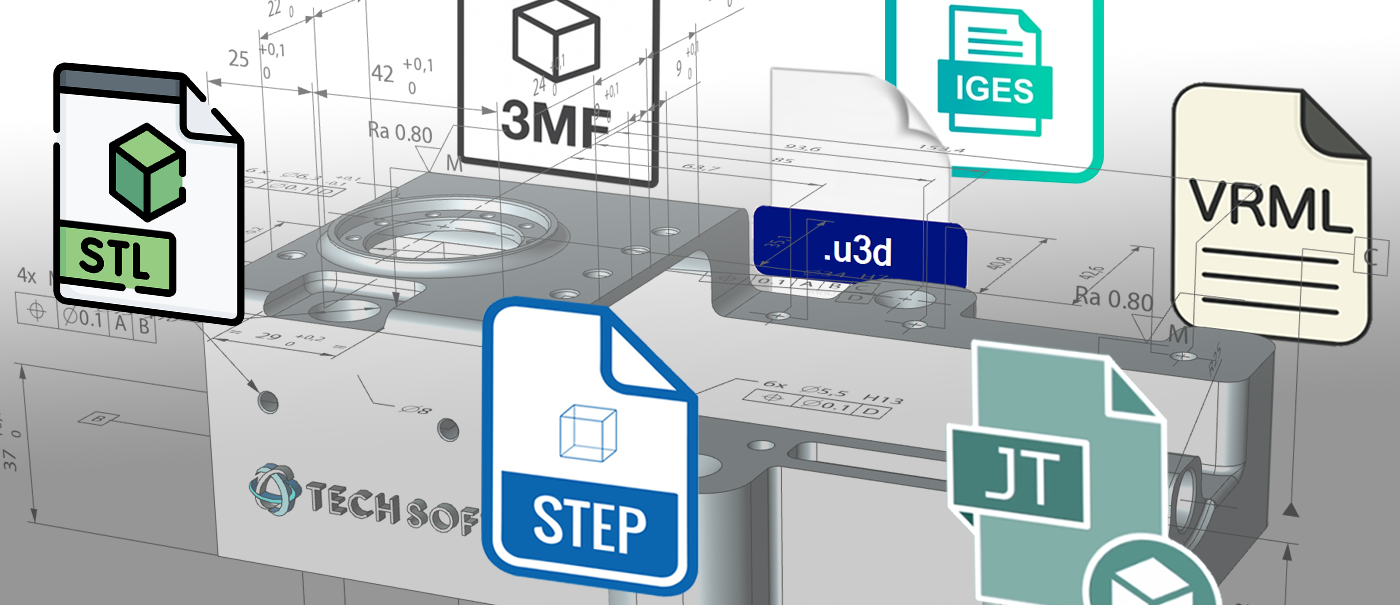
CAD Export
3D models can be exported from HOOPS Publish to popular standard CAD formats such as STEP, IGES, STL, 3MF, JT and more – click here to view the full list of formats.

HTML Export
By using HOOPS Publish to export your data into a "stream cache single" (SCS) file on a web server, you can view and interrogate 3D models in a browser without the help of browser plug-ins. On the client side, HOOPS Publish offers a JavaScript / WebGL component to display the content of an SCS file directly in the browser.
HOOPS Publish can also export a monolithic HTML file that embeds all the required components so that the 3D model can be viewed in a browser even without a connection to a web server.

Archiving
In addition to encapsulating a 3D model in a context that can be manipulated via pan, zoom, and rotation, HOOPS Publish can be used to create rich documents for archiving and other purposes. After all, PDF offers more than 3D visualization and manipulation – it's also a container for engineering data that might be used for documents such as RFPs or Engineering Releases.
With HOOPS Publish, developers can insert 3D, pictures, text, tables, and attach files (e.g., a Word doc or an Excel spreadsheet).

Adobe Acrobat
Because HOOPS Publish is based on native Adobe technology, it can open any existing PDF file. These PDFs can be merged, enriched, or used as a template. It's also possible to create a PDF file from scratch.
Any existing PDF file can be used as a template, and if you're already generating PDF files in your application, you can enrich these PDFs with HOOPS Publish, replacing, for instance, simple 3D-on-a-page with an interactive 3D model that users can rotate, pan, and zoom.
The Publish API can retrieve any field inside a 3D PDF, such as field names and field positions, and then modify them. For instance, it can insert text into a text box, or change the icon of a button.

Tetra4D
If you don’t need an SDK and prefer an end-user application that generates interactive 3D PDFs, check out Tech Soft 3D’s Tetra4D product line.
Adobe’s exclusive provider of native 3D PDF technology, Tetra4D is the only product line that lets you create rich, interactive 3D PDFs directly inside Adobe Acrobat with a 3D PDF Converter. Converting your 3D CAD data with native 3D PDF technology allows you to accurately share 3D PDF documents throughout your entire enterprise and supply chain using the free and ubiquitous Acrobat Reader.

