
Electronic Design Automation (EDA)
HOOPS SDKs from Tech Soft 3D provide foundational technology for building leading EDA software applications. From initial design workflows to analysis simulation, learn how HOOPS toolkits can optimize your application with 3D CAD data access and 3D graphic engines for desktop, web, and mobile.
CAD Import
3D Visualization
3D Publishing
Partner Success
HOOPS SDKs for EDA
Tech Soft 3D’s HOOPS SDKs are leveraged by industry leaders such as Mentor Graphics, Zuken, and Altair to accelerate the development of innovative applications in the Electronic Design Automation market with tools for superior CAD data access, 3D data publishing, and advanced 3D CAD visualization in desktop, mobile, and web environments.
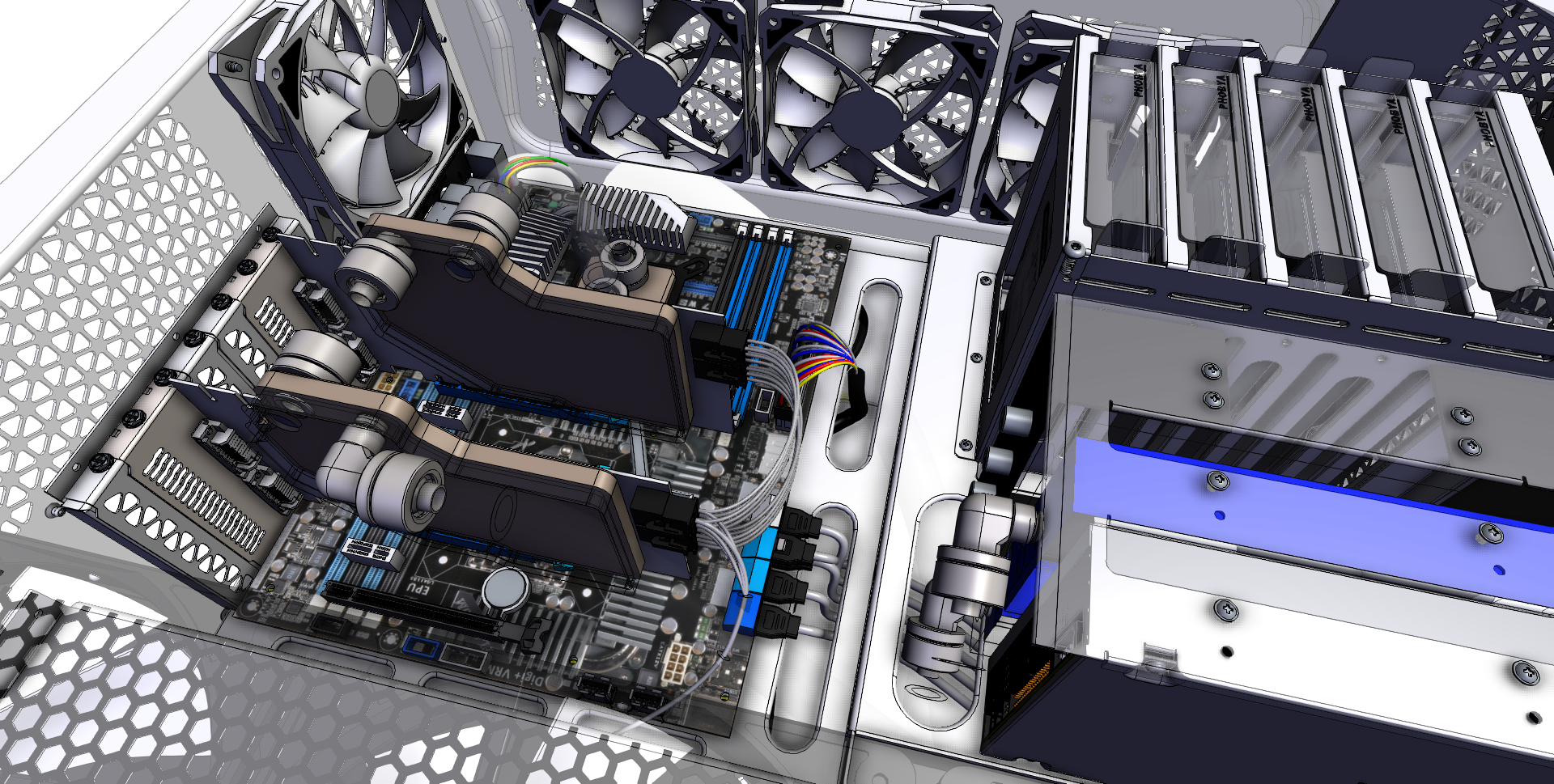
Dependable CAD Data Access
Combine traditional 2D electrical design with 3D mechanical data using HOOPS Exchange, a powerful CAD Translation SDK for accessing native CAD data. HOOPS Exchange is the fastest, most accurate CAD import SDK, providing access to over 30 CAD formats such as STEP, CATIA™, SolidWorks®, Autodesk DWG®, Autodesk DXF®, and many more. Utilize native 3D CAD data to ensure electrical and mechanical designs align.

Leading 3D Graphics Engines
HOOPS 3D visualization SDKs provide rendering engines for viewing complex 3D models in desktop, mobile, and web based applications with built-in features for annotation, measurements, and other interactive capabilities. HOOPS Visualize provides high quality visualization on desktop or mobile applications while HOOPS Communicator is a fully customizable SDK for advanced high performance, web-based visualization of 2D and 3D graphics.

Partner Success
3D Data Publishing
Simplify data collaboration by empowering your team with easy access to the data they require using HOOPS Publish, the leading toolkit for publishing interactive data. HOOPS Publish allows for information to be shared seamlessly between contributors by generating interactive 3D PDF documents including smart reports, Technical Data Packages, and work instructions with no need for a proprietary viewer or CAD system.





